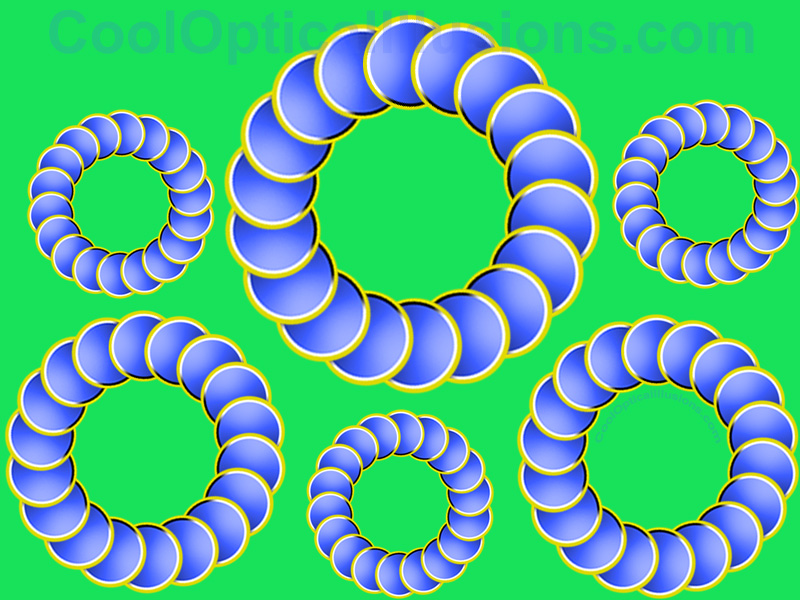Moving Backgrounds
Moving Desktop Backgrounds
To set this moving image as your desktop background picture, right click on the image and click "Set as Background".
Yea, that's right. We really created not just a work of art, but a real optical illusion beauty here. This desktop picture could be the perfect background for your computer. Or print it out, and frame it, because this baby is suitable for framing!
This optical illusion background was created exclusively for the site. We'd love for you to link to it, but please contact us for permission if you'd like to actually use this or a variation of it on your website. We also are happy to liscence our illusions for print or offline publications as well, and we have a solid history with major publishing companies and image brokers.
Here are the other sizes that we have available for you to download:
Moving Background 800 x 600 pixels | Moving Background 1024 x 768 pixels | Moving Background 1600 x 1200 pixels | Moving Background 1920 X 1200 pixels
Instructions to view this optical illusion: Just stare at the different rings, and you should see a ton of illusory motion. That means that although there is actually nothing moving in this image, as your eyes scan around the image your brain will make you think that the rings are rotating. If you freeze your eyes and don't move them at all, you can almost get them to stop.
Instructions to set it as a background: We assume you know how to set this image as your desktop background image, but if you don't, you can do it quite easily. Just right click on the image and your web browsers should give you a context menu that allows you to "Set this image as a desktop background." Or, if you'd like to go the more complicated direction, you can right click on it, and save the image down to your computer. Then right click on your desktop and choose "Properties" or "Personalize" depending on the version of Windows you have. Then you can link to it from there.
For a other moving background pictures, check the navigation at the left!