Moving Backgrounds
Moving Spots Moving Desktop Background
Get ready for a fun one!
Here you'll see these yellow spots look great on a blue background. They also appear to shift and jiggle. Don't worry, it's just an optical illusion. We have various sizes of this optical illusion so you can pick the right size to use as your desktop background. More on using it as a background in a minute...
How to see the spots move
What you see here are spots placed on the page in such a way that as your eyes travel around from spot to spot, the other spots appear to move. They'll move left and right, but what's especially interesting about this is they also seem to shift in a random way, so sometimes they could be moving in, and sometimes they could be moving out. By varying the sizes of the spots, that helps add to the depth of this optical illusion.
Webmasters and Bloggers: you may link to this illusion in your blog or website, but you MUST give credit to Cool Optical Illusions (it's easy, just link to us! Either the front page of our site or this page).
How about a new background on your computer? Here's how:
Now, as for downloading this as your desktop (or mobile) background, here are the sizes you can choose from:
Spots Appear to Move 800x600 | Spots Appear To Move 1152x864 Version 1 | Spots Appear To Move 1152x864 Version 2 | Spots Appear To Move 1280 x 1024 | Spots Appear To Move 1280x800 | Spots Appear to Move 1920X1200
(now if you're unsure, just choose this last one, it's the biggest resolution available) We also made sure that it'll still look alright if you have an even bigger monitor resolution and you have to tile the background. We did that by not just having the dots bleed off the edge of the page, instead if you tile the page, you'll just see the illusion a few extra times.
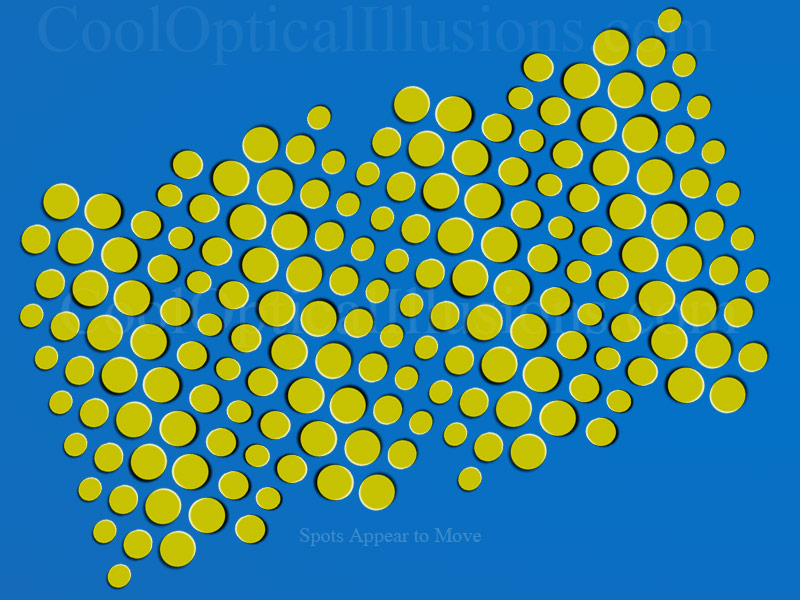
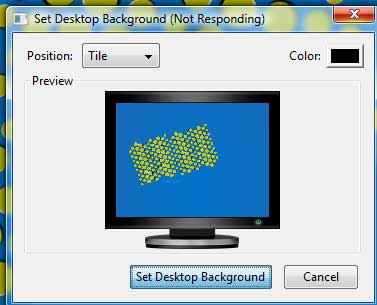 Instructions to see this optical illusion: Instructions to see this optical illusion:
What I've found is that the bigger the image and the closer I am to it, the better it works. So either move a little bit closer to your computer monitor (or mobile device) or just view one of the bigger versions of it. Sometimes these illusory movement illusions don't work as well on a mobile device.
Instructions to set it as a background: We assume you know how to set this image as your desktop background image, but if you don't, you can do it quite easily. Just right click on the image and your web browsers should give you a context menu that allows you to "Set this image as a desktop background." Or, if you'd like to go the more complicated direction, you can right click on it, and save the image down to your computer. Then right click on your desktop and choose "Properties" or "Personalize" depending on the version of Operating System you have.
Just click the image above and get the size you want, then when you right click you'll get something like this when you say Set as Desktop Background. Some people also call this desktop wallpaper, and that's just fine too!
For a other moving background pictures, you might also want to try these. These circles make a cool background.
|

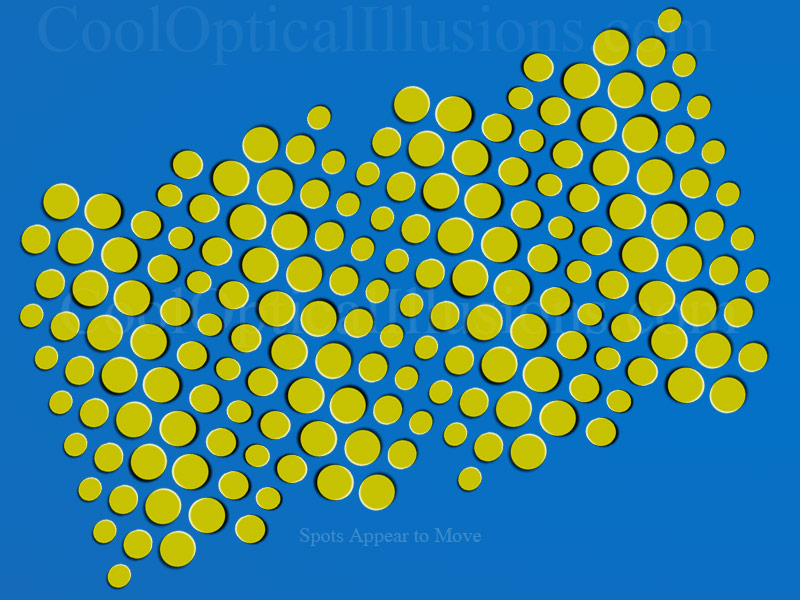
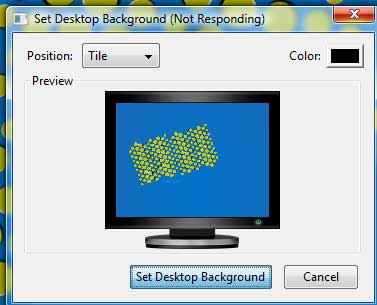 Instructions to see this optical illusion:
Instructions to see this optical illusion: